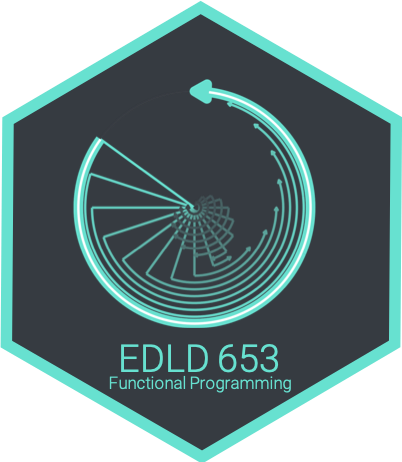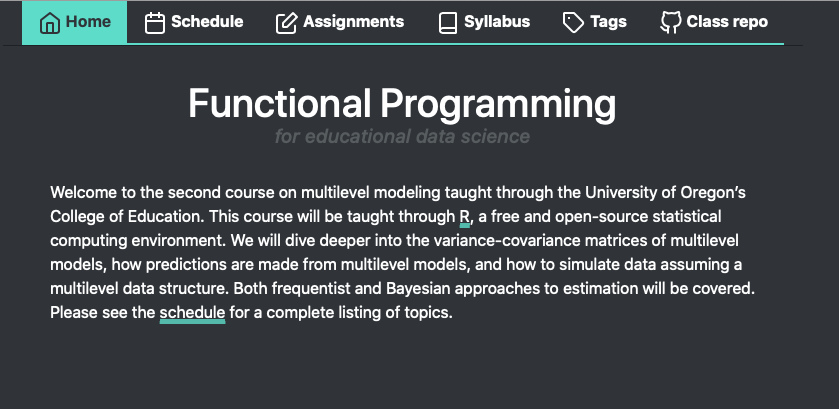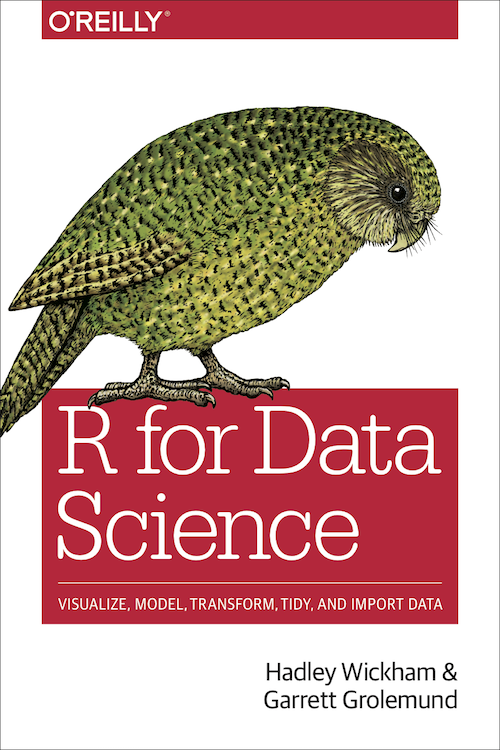Welcome!
An overview of the course
Daniel Anderson
Week 1, Class 1
Course learning objectives
Understand and be able to describe the differences in R's data structures and when each is most appropriate for a given task
Explore
purrr::mapand its variants, how they relate to base R functions, and why the {purrr} variants are often preferable.Work with lists and list columns using
purrr::nestandpurrr:unnest
Course learning objectives
Understand and be able to describe the differences in R's data structures and when each is most appropriate for a given task
Explore
purrr::mapand its variants, how they relate to base R functions, and why the {purrr} variants are often preferable.Work with lists and list columns using
purrr::nestandpurrr:unnest
- Understand how the new
dplyr::rowwise()can help you avoid some of the above
Labs
15%
3 @ 10 points each
Two labs on iteration and one on functions
| Lab | Date Assigned | Date Due | Topic |
|---|---|---|---|
| 1 | Wed, April 07 | Wed, April 14 | Subsetting lists and base R for() loops |
| 2 | Wed, April 14 | Wed, April 21 | Multiple models and API calls with {purrr} |
| 3 | Mon, May 10 | Mon, May 17 | Create and apply functions |
Midterm
70 points total (35%)
Two parts:
Small quiz on canvas to demonstrate knowledge (4/21; 10 points)
- Identifying bugs in code
- Multiple choice/fill-in the blank questions
- Free response
Take-home portion to demonstrate ability to write the correct code (assigned 4/21; 60 points)
- Write loops to solve problems
Take home midterm
Group project: 3-5 people
Shared GitHub repo
Fairly long - but the only homework assignment you have
Divide it up to ease the workload, then just check each other's work
Already posted!
Final Project
100 points total (60%)
5 parts
| Component | Points | Due |
|---|---|---|
| Groups Finalized | 0 | 4/07/21 |
| Outline | 5 | 4/21/21 |
| Draft | 10 | 5/19/21 |
| Peer review | 15 | 5/26/21 |
| Product | 70 | 6/09/21 (11:59 pm) |
Grading criteria
No code is used repetitively (no more than twice) 10 points
More than one variant of
purrr::mapis used 5 pointsAt least one {purrr} function outside the basic
mapfamily (walk_*,reduce,modify_*, etc.) 5 pointsAt least one instance of parallel iteration (e.g.,
map2_*,pmap_*) 5 points
Grading criteria
No code is used repetitively (no more than twice) 10 points
More than one variant of
purrr::mapis used 5 pointsAt least one {purrr} function outside the basic
mapfamily (walk_*,reduce,modify_*, etc.) 5 pointsAt least one instance of parallel iteration (e.g.,
map2_*,pmap_*) 5 pointsAt least one use case of
purrr::nest %>% mutate()5 points
Grading criteria
At least two custom functions 20 points; 10 points each
- Each function must do exactly one thing
- The functions may replicate the behavior of a base function - as noted above this is about practicing the skills you learn in class
Code is fully reproducible and housed on GitHub 10 points
Grading criteria
At least two custom functions 20 points; 10 points each
- Each function must do exactly one thing
- The functions may replicate the behavior of a base function - as noted above this is about practicing the skills you learn in class
Code is fully reproducible and housed on GitHub 10 points
No obvious errors in chosen output format 5 points
Grading criteria
At least two custom functions 20 points; 10 points each
- Each function must do exactly one thing
- The functions may replicate the behavior of a base function - as noted above this is about practicing the skills you learn in class
Code is fully reproducible and housed on GitHub 10 points
No obvious errors in chosen output format 5 points
Deployed on the web and shareable through a link 5 points
Draft
Due 5/19/21, before class
Expected to still be a work in progress
- This means some of your code may be rough and/or incomplete. However:
Direction should be obvious
Most, if not all, grading elements should be present
Provided to your peers so they can learn from you as much as you can learn from their feedback
Grading
| Lower percent | Lower point range | Grade | Upper point range | Upper percent |
|---|---|---|---|---|
| 0.97 | (194 pts) | A+ | ||
| 0.93 | (186 pts) | A | (194 pts) | 0.97 |
| 0.90 | (180 pts) | A- | (186 pts) | 0.93 |
| 0.87 | (174 pts) | B+ | (180 pts) | 0.90 |
| 0.83 | (166 pts) | B | (174 pts) | 0.87 |
| 0.80 | (160 pts) | B- | (166 pts) | 0.83 |
| 0.77 | (154 pts) | C+ | (160 pts) | 0.80 |
| 0.73 | (146 pts) | C | (154 pts) | 0.77 |
| 0.70 | (140 pts) | C- | (146 pts) | 0.73 |
| F | (140 pts) | 0.70 |
Vectors
Pop quiz
Discuss in small breakout groups
What are the four basic types of atomic vectors?
What function creates a vector?
T/F: A list (an R list) is not a vector.
What is the fundamental difference between a matrix and a data frame?
What does coercion mean, and when does it come into play?
05:00
Creating vectors
Vectors are created with c. Below are examples of each of the four main types
of vectors.
# L explicitly an integer, not doubleinteger <- c(5L, 7L, 3L, 94L) double <- c(3.27, 8.41, Inf, -Inf)logical <- c(TRUE, TRUE, TRUE, FALSE, TRUE, FALSE, FALSE)character <- c("red", "orange", "yellow", "green", "blue", "violet", "rainbow")Lists
Each element of the list is another vector, possibly atomic, possibly not
The prior example included all scalar vectors
Lists do not require all elements to be the same length
list( c("a", "b", "c"), rnorm(5), c(7L, 2L), c(TRUE, TRUE, FALSE, TRUE))## [[1]]## [1] "a" "b" "c"## ## [[2]]## [1] 1.3538821 1.0832340 -1.7026819 2.3283768 -0.8370443## ## [[3]]## [1] 7 2## ## [[4]]## [1] TRUE TRUE FALSE TRUESummary
Atomic vectors must all be the same type
- implicit coercion occurs if not (and you haven't specified the coercion explicitly)
Lists are also vectors, but not atomic vectors
Each element can be of a different type and length
Incredibly flexible, but often a little more difficult to get the hang of